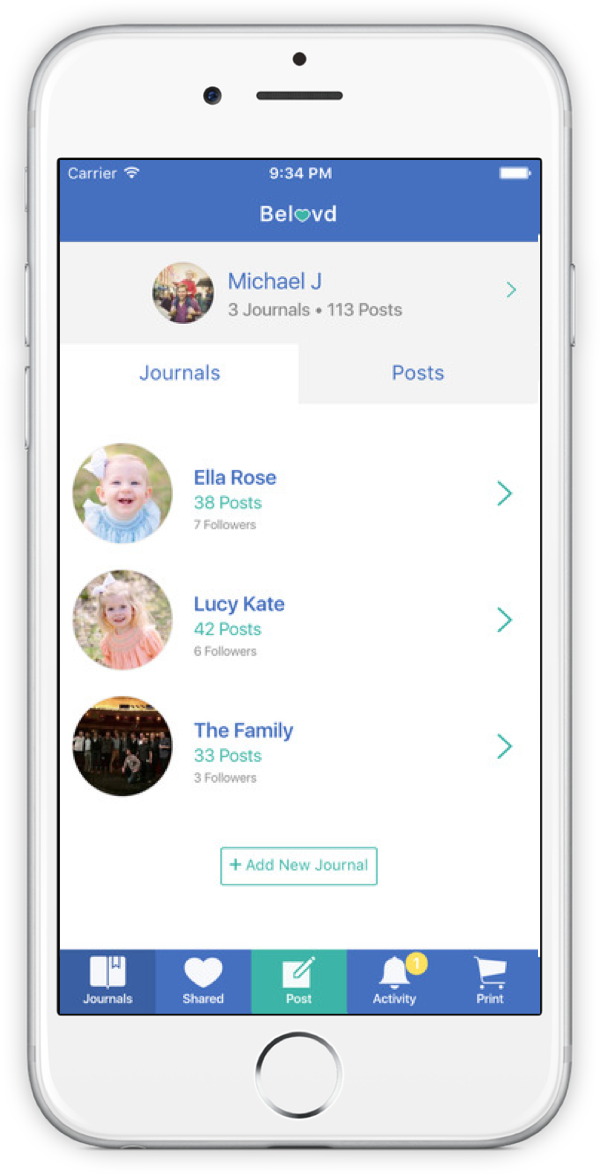
Create a journal for your child or family to tell the stories of life through honest, loving, and encouraging words. Add pictures with a short caption or letter and view posts by your child’s age!
Securely share a journal with your closest friends and family so they can see non-private posts. Like and comment on posts and pictures privately. Remove followers at anytime.
Turn any journal into a hardcover photo book or journal directly from your phone. Select the date range then reorder or change posts as needed. Preview, order, and give the gift of a lifetime.
What if we all wrote journals to our children and family? Belovd’s mission is to encourage us to write meaningful, loving, hopeful, funny, and encouraging words directly to those we love.
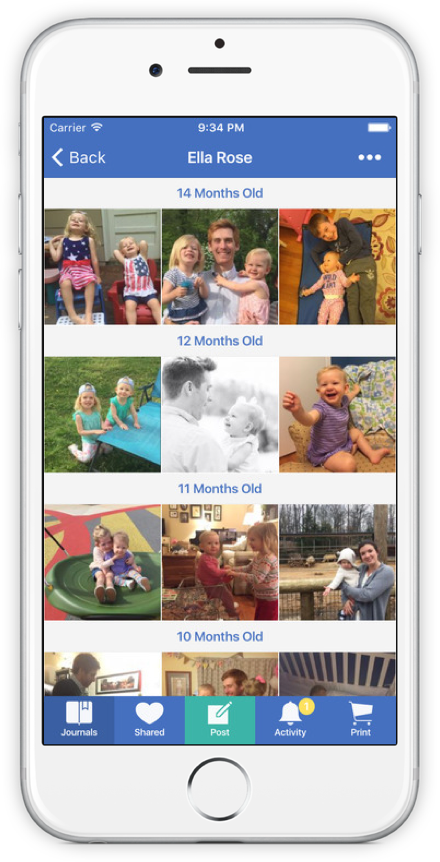
Browse Photos By Age
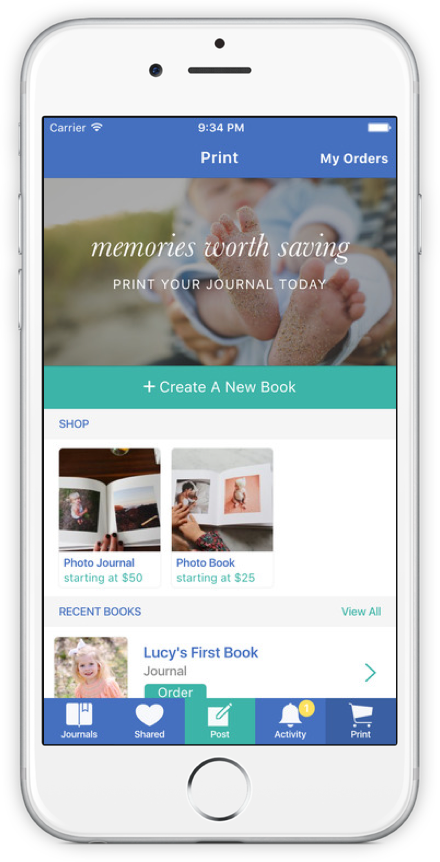
Create Photo Books and Journals
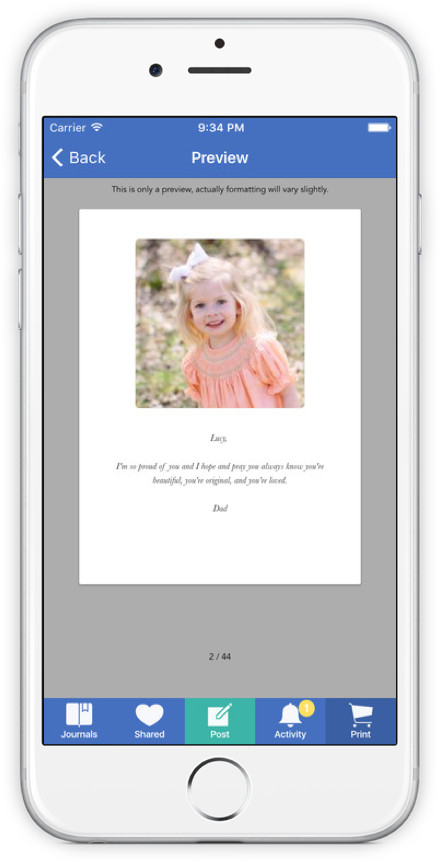
Preview Books Immediately
Add a journal from the home screen and select the type as either "Kids" or "Family". Add your child's birthday or an important family date and click save. You can have as many journals as you like!
Add posts and pictures to your journal by writing a quick letter or just a few lines that capture a special moment. Select the date for the post and mark as private if you'd like the post to be hidden from the journal's followers.
From the home page, swipe a journal and click "Share" to invite others to view your journal. You can remove anyone at anytime and only non-private posts can be viewed. You can view journals shared with you in the Shared tab.
Quickly print your journals in either Photo Book (square, photos and caption only) or Photo Journal (standard book size and includes all text) format to save forever. Preview within the app and order anytime.
From the home screen, click the "Add New Journal" button. Add a title to the journal and then a cover photo by clicking the camera icon. Select the type of journal from either "Kids" or "Family". A kids journal uses their birthday to show their age at each post while a family journal uses the selected date to determine the time since that date for each post, like a wedding anniversary. Click save and you're ready to start saving memories and shaping a life!
Click the Post icon in the toolbar to start a post. Select a picture by clicking the camera icon. Add the date the picture was taken or the time of writing, but feel free to back fill posts! Select the journal you'd like the post to go to. Don't worry, you can edit any of this later if you make a mistake! The title of the post acts as the caption of the photo in printed Photo Books and as the title in printed Photo Journals. Select "Private" to keep the post hidden from the journals followers or to filter out certain private posts when you print books. Write a quick letter or story and click save!
You can view your journals by clicking on them from the home Journals tab. To view the picture grid, click the middle button below the journal title. To view list or expanded view, click the left button below the title. To view a journal's followers or share the journal with someone, click the right button to go the the followers page. You can also edit the journal picture, title, or date by clicking "Edit" from the dropdown menu at the top of the screen.
To share a journal, either swipe left on a journal from the home screen or click the right button below the title on the journal detail page. Search for users by either username or display name. Once you find the user, click the add button beside their name to send them an invitation to view the non-private posts of the journal. You can remove user's privileges at anytime by swiping left on a follower and clicking remove. To unfollow a journal that has been shared with you, click the more icon in the top toolbar when viewing that journal from the Shared tab.
To create a new book, go to the Print tab and click the "Create A Book" button in the middle of the screen. Select the journal you'd like to make the book from and the type of book. A Photo Book is a premium hard cover square book that will use the pictures and titles of each post for the pages. A Photo Journal is a premium hard cover standard size book that features the photo, title, and story for each post. Next select the date range you would like to pull posts from and whether to include private posts
On the second screen, select a photo for your book or use the current journal image. Create a book title and sub title (often the date range or years) and write a quick opening letter to your child describing the purpose of this book. Finally, reorder or edit any posts by clicking on the line then save the book. To order a book, click the order button from the Print screen to start the process and you'll be quickly contacted directly by our service team to finalize the order.
Click your user profile at the top of the Journals tab. Press the "Add Reminder" button to add a new reminder or edit an existing one. Select the journal and the day of the week you'd like to be reminded and click save. To remove a reminder, swipe left from the list and click remove.
Maintain your Belovd journals from Android devices or directly from the web. Upload pictures directly from your computer to your journals and more advanced features for book creation.
Subscribe to plans that provide inspiration on what to write to your children. Coming plans include “Raising Daughters”, “Raising Sons”, “52 Letters of Encouragement”, and “Made in His Image”.
Browse and select book covers when you order your book directly from your phone. Designer collections in the works as well!
This is the question that started Belovd. In this time of noise, its easy to forget the power that words of encouragement and love can have on us and especially our children. The mission of Belovd is to help redirect our focus to what really matters by keeping journals that capture life and love written directly to your belovd.